“We can do anything you want, but what do you need?” That’s the question Stephen Goetzinger, senior consulting applications engineer at Steelcase, set out to answer. As the world’s largest furniture manufacturer, Steelcase offers a catalog of over 60,000 products and 20,000 finishes that can be combined into a virtually infinite number of variations. So how do they help their customers visualize how different choices would look in their own office space?
To set about solving the problem, Goetzinger’s team began experimenting with other 3D game engines, but they were having difficulty getting them to deliver either the versatility or the visual quality they needed. “We pride ourselves on the fact that our furniture looks amazing,” says Goetzinger. “Visual quality is king. We create art on a daily basis and it’s got to be as photorealistic as possible.”
Then Goetzinger got a message from his team. “I get a text saying that my crew had mutinied, that they wanted to try Unreal [instead],” he laughs. “So I texted back saying ‘do one chair’.”
Applications Engineer Evan Hollingsworth was more than up for that challenge. He took their current project home for the weekend, and rebuilt the entire set in Unreal Engine. The results spoke for themselves.
“It was one of those ‘you kind of had me at hello’ moments,” says Goetzinger. “I said: ‘Wait a minute, you did this in two days?’ And they said: ‘Yeah, two days, one person’. And we literally switched overnight.”
Shaving days off data import
“Every client is unique and different, and they want to see Steelcase furniture in their space,” explains David Huizingh, also an applications engineer at Steelcase. To achieve that, the team had to figure out how to bring in the customer’s geometry from third-party systems such as SketchUp, and make it beautiful – quickly. With Datasmith, part of the suite of tools included with Unreal Studio, they were able to meet their goal of doing that in 24 hours and for a thousand dollars. “[Datasmith] saves days,” enthuses Hollingsworth. “Days and days of tedious work that I don’t miss at all!”
Creating a Virtual Office Space
Looking at real-time imagery on a single monitor is one thing, but Steelcase wanted more than that for their customers. They set about creating a Virtual Office Space (VOS). With three large screens forming a U-shaped display, customers can go where they want, and interact with each other in a way that they can’t when wearing VR goggles.
“You don’t have to be trapped by a render, or by a 360° bubble,” explains Goetzinger. “As customers get in front of it, the technology melts away. When they point at the screen and they start talking to one another as if they’re standing in a space pointing to open areas, we know that the technology is not a barrier; the technology is an enabler, which is magical.”
Multipurpose Assets
The content that the team creates for the VOS can easily be repurposed. “Epic makes those other platforms easy. So we’ve output AR pieces, VR pieces, we’ve done them in iOS, Android, Windows, Mac, Web…” says Goetzinger.
“We’ve also been creating configurator/visualizer type of apps,” says Hollingsworth. “It’s a lot of programming through Blueprints. Blueprints let me create anything that you can think of coding-wise and not touch a line of code. That’s crazy-powerful.”
So how do the team feel about the move to Unreal Studio? “Without Unreal, I don’t really know where we’d be right now,” says Hollingsworth. Huizingh is equally adamant: “I can’t imagine going back – ever!” he laughs.
Want to create your own immersive visualization experiences? Join the Unreal Studio beta today.