2020 has announced the 2020 Office v2019 annual release. For v2019, 2020 Cap fully supports AutoCAD 2020 and introduces a ribbon interface that complements the traditional pulldown and toolbars. 2020 Cap also gets some “under-the-hood” technology updates to pave the way for upcoming features. The “What's New” in all 2020 Office applications has been updated to display an informative web page for finding the most up-to-date information on 2020 Office software and content.
“We are always working on improving our software to provide a better experience and more success for our customers,” says Product Manager Cindy Maple. “The enhancements we've made in v2019, especially the new ribbon interface in 2020 Cap, will help users work more efficiently and increase their overall productivity.”
New Features and Enhancements
Access to “What's New” – All Applications
The “What's New” pop-up now appears when you open a 2020 Office application. The page can also be accessed from the “Help” menu within any 2020 Office application, and from the “Start” menu or while you are installing the content or software. Since the “What's New” section is now web-based, clicking the pop-up will redirect you to the corresponding webpage, allowing you to access the latest information concerning content and the software itself.
Support for AutoCAD 2020 – 2020 Cap
2020 Cap now fully supports AutoCAD 2020, the most up-to-date and advanced version of AutoCAD available. Through the support of AutoCAD 2020, 2020 Cap users can take advantage of AutoCAD's new and useful functions, making their daily work both easier and more efficient.
Ribbon Interface – 2020 Cap
2020 Cap now has a ribbon interface in addition to the traditional menu and toolbars. The ribbon provides quick access to common tasks. The commands and functions are organized to follow the usual workflow of a designer, making locating a command more intuitive and overall faster when compared to using toolbars and menus.